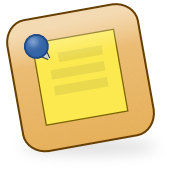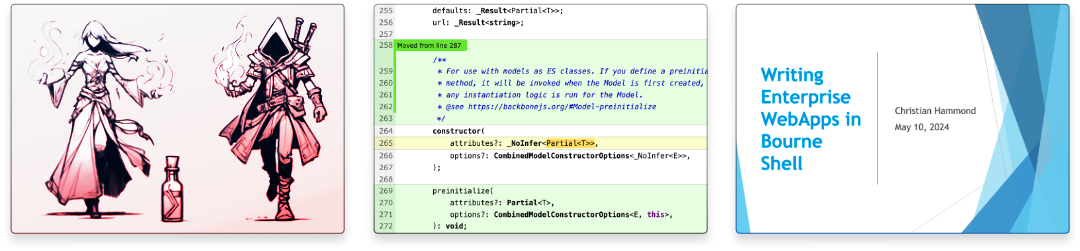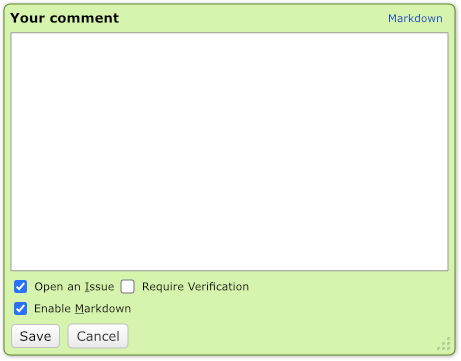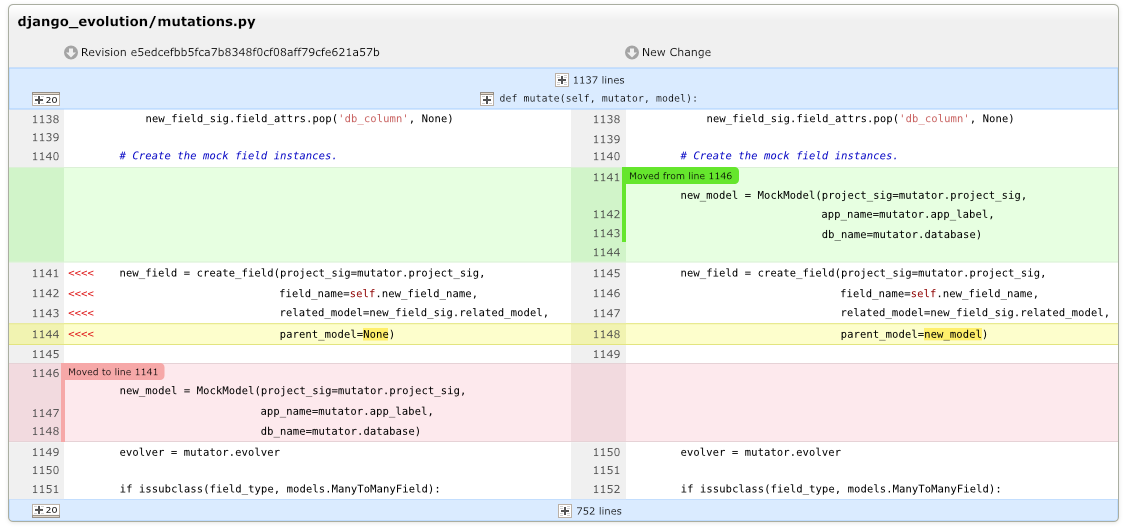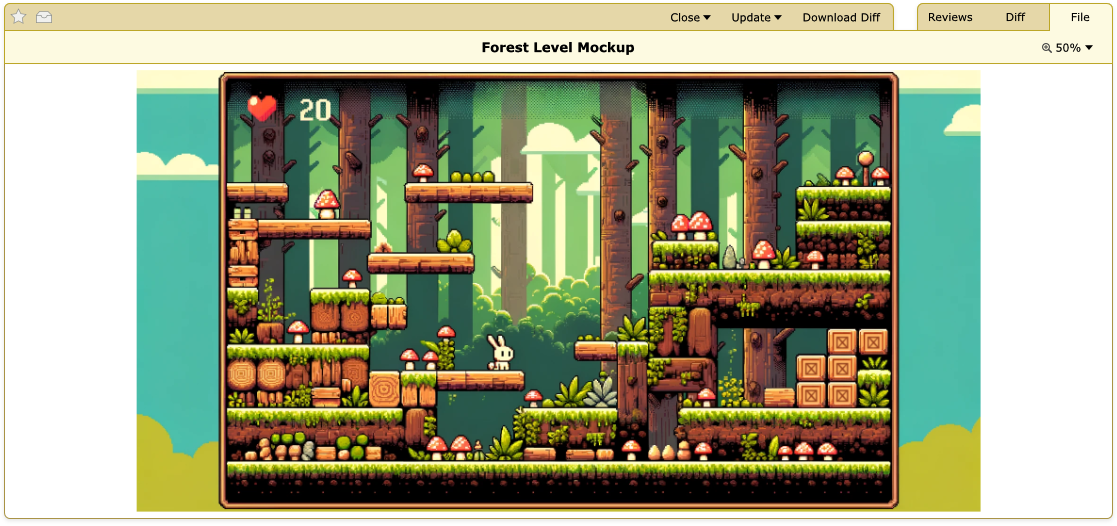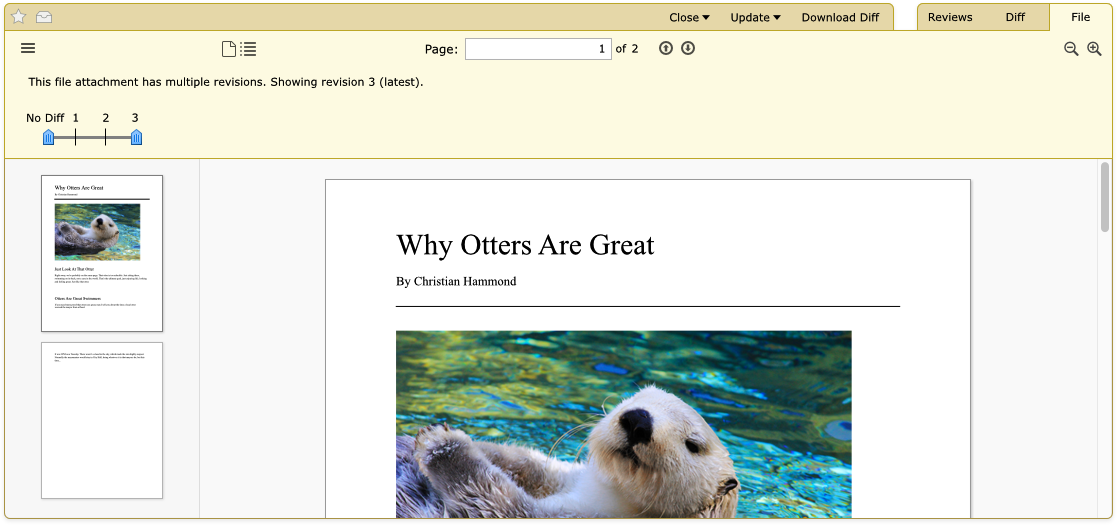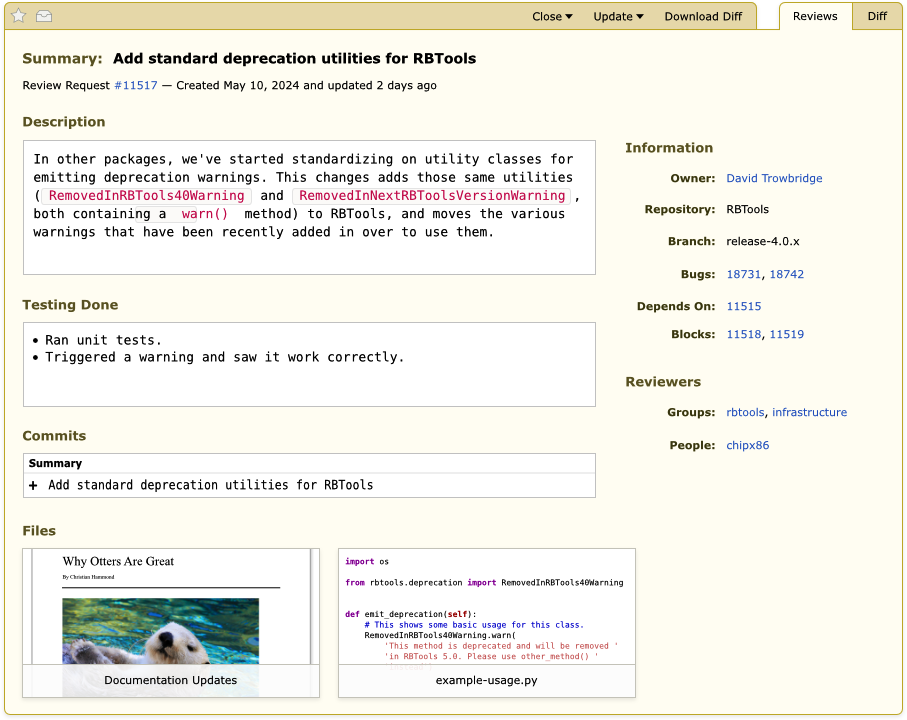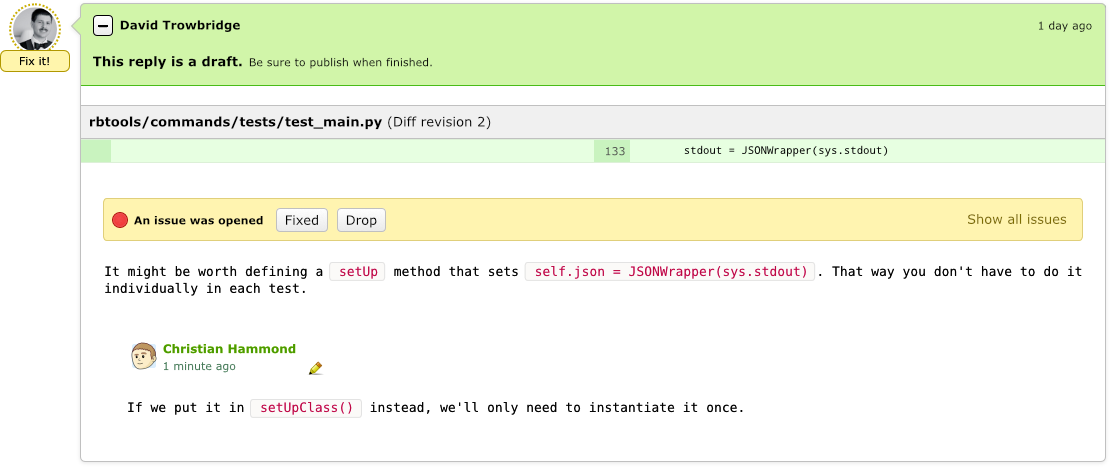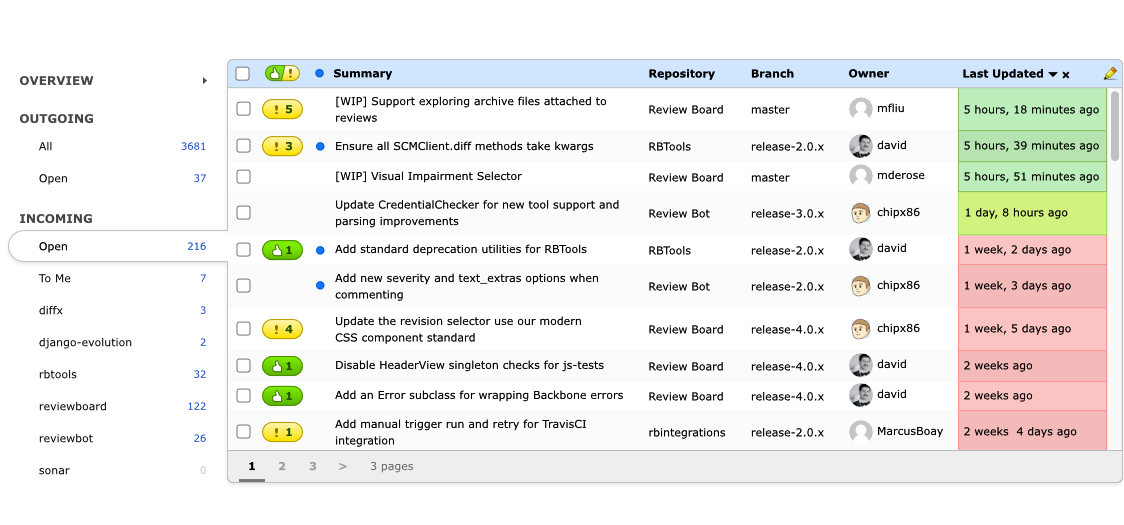Projects are more than just a collection of source code. With Review Board,
you can review screenshots, documentation, schematics, presentations,
contracts, diagrams, and just about anything else, all in one place.
Whether your projects are built by people, AI, or a combination of both,
Review Board can help ensure the end result is a quality product.
When we started out in 2006, code review mostly meant e-mailing diff files
back and forth. We wanted a better way, and began inventing many of the
code review features that have since become industry standards.
We built what you know and love today, and are pioneering what you'll use
tomorrow.
Review code in any language on almost any source code management system
(Git, Subversion,
Mercurial, Perforce,
and many more) with abilities including:
- Multi-line commenting
- Moved code detection
- Smart indentation-aware line changes
- Commenting on any line in a file, even outside the diff
-
Tracking the evolution of any change, making it easy to see what's new
since your last review.
Game developers, UI/UX developers, and technical writers often have to
collaborate on the creation of images, screenshots, and mockups.
Review and diff images directly in Review Board, including
mockups, screenshots,
gamedev assets, SVGs, and
AI-generated art, with features including:
-
Contextual commenting on regions of images
-
Side-by-side image diffs
-
Color-based image diffs
-
Adjustable transparent image diffs
No other code review tool can review documents like Review Board.
Review and diff Office documents,
contracts, technical diagrams,
schematics, reports, and anything you
can export to PDF, with features including:
-
Contextual commenting on regions of documents or selected text
-
Compatibility with nearly any document type
-
Table of contents and thumbnail-based navigation
-
Side-by side comparisons between document revisions, with changes
highlighted
Review requests collect code changes,
screenshots, mockups,
documentation, and other files and assets
all in one place, and where you'll go to track your task's reviews,
discussions, CI build statuses, modifications, and audit trails.
They're more than just a Pull Request.
Review Board's reviews don't bury important discussions and tasks somewhere
in a diff viewer like most pull requests do.
Each review is a self-contained discussion between you, the reviewer, and
anyone with something to contribute. All in one place, threaded, and easy
to follow.
Comments are shown alongside relevant sections of code, images, or
documents, giving you all the context you need to follow along, and can
be expanded to see more.
Comments may open an issue, a To Do item that must be addressed before
the work is approved. This way, no important task gets missed.
Review Board's Dashboard gives you a birds-eye-view of everything that
matters for your day. Every review request waiting for your review, and
every one of your review requests waiting for reviews from others.
Featuring:
-
Filtering review requests by groups and projects
-
Helpful visuals for determining review status
-
Several customizable sortable columns to choose from
-
Bulk-closing, archiving, and muting of review requests
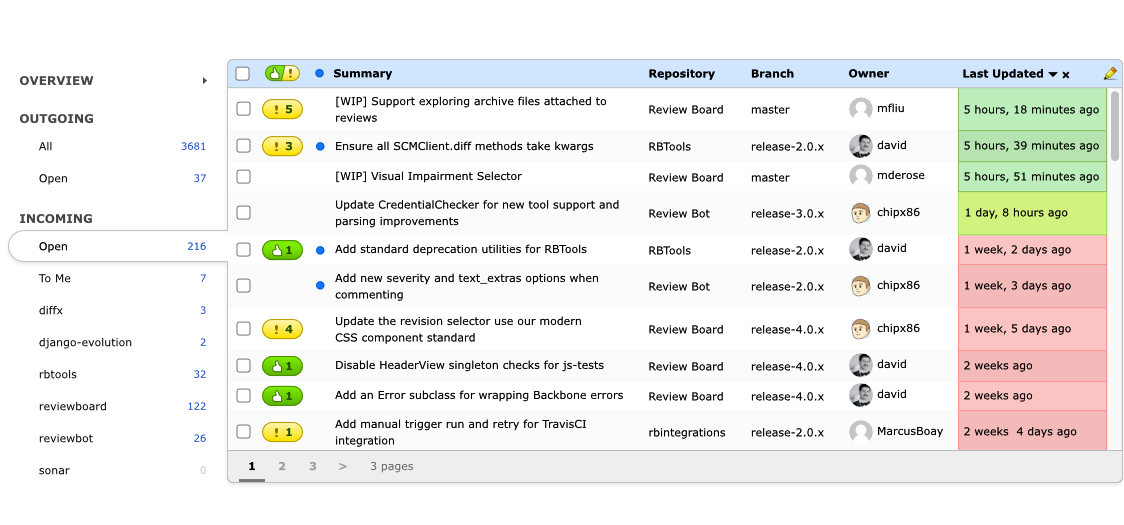
Command line users will love it!
Our RBTools command line tools can be used to post changes for review, land
changes in your tree, test out other users' reviews, check the status of
your review requests, and much more.
Its built-in Python API can be used to craft custom
solutions, IDE integrations, and
automations useful to your team.
Integrate with the services you're already using